10 KiB
音·创 Musicreater

Instructions for Using Demo(s)
This is a tutorial for using the demo(s) of this library, not the Development Guide. If you want to see so, please read Below
Under Windows
-
Install Python 3.6+
First of all, you need to install the runtime environment of this library, Python. And a Installation Pack maybe the best choice:
While installing, it's better to check
Add Python 3.X to PATH(just as the screenshot showed below), otherwise it needs to be set manually which may cause some time wasting
If you are new to Python or not very familiar to Computer Programming, and having the disk space in your PC's System Partition (usually C:) of 150 MB, you can directly choose Install Now.
However, if you want to do it like a pro, choosing Customize Installation, it's a necessary to be sure to check
pipandpy launcherwill be installed on your computer(see screenshot below). The two options is required for the next step of installing the requirements.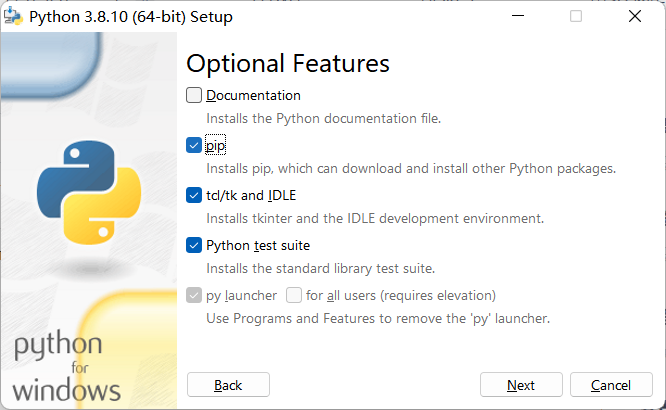
After the installation, you can enter in your terminal(CMD/PowerShell/Bash/etc): "python" to ensure whether the installation was successful. If it was, your terminal will show things like below:

-
Installing Requirements
It's better to open your terminal(CMD/PowerShell/Bash/etc) under Administrator Mode.
For example, if you want to use CMD in Administrator Mode, you can search
cmdin the Start Menu, right click it and Run as Administrator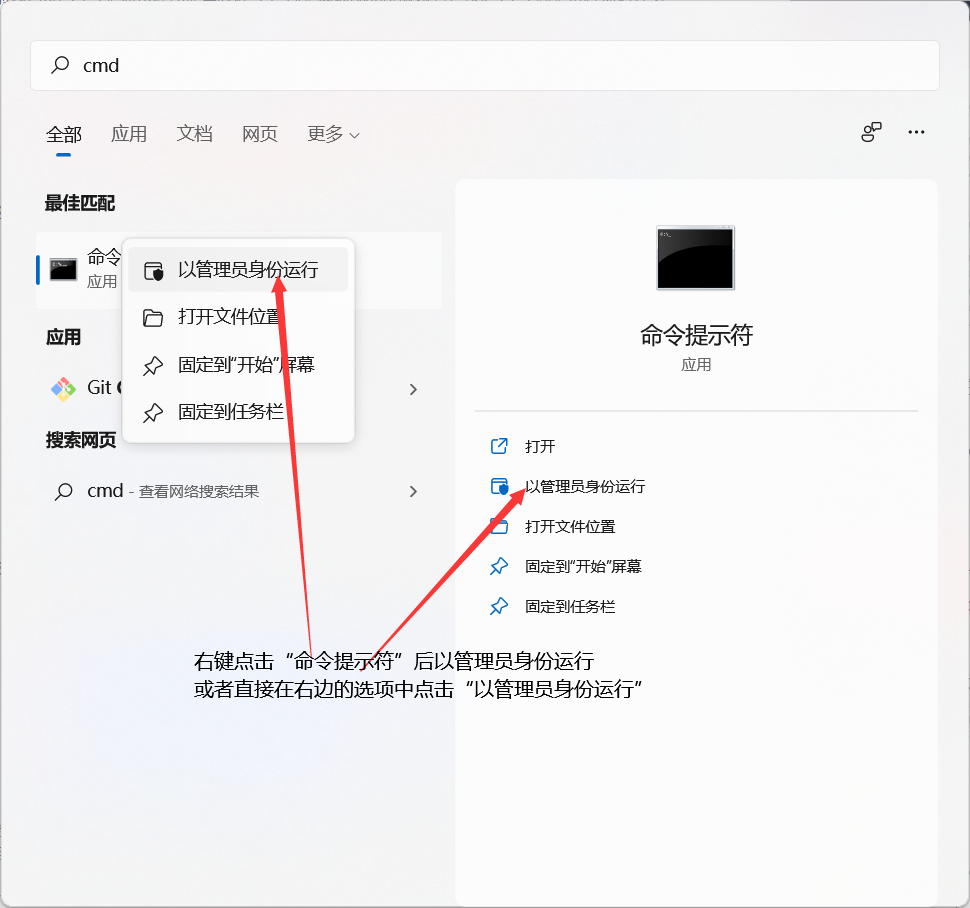
Okay, after that, please enter in your terminal:
pip install midopip install brotliIf successful you will see something like below:

-
Download This Package and Demo(s)
- If you using Git, you can use the following commands to clone this lib:
git clone -b pkgver https://gitee.com/EillesWan/Musicreater.git- If Git is not installed, you can download the zip package from the code page(from GitHub or Gitee). Or you are a Chinese fan having a QQ account, you can Join the QQ Group 861684859 and get it from our GroupFiles.

-
Start Using Demo(s)
Open your terminal in the directory of this, taking CMD, for example, just enter the directory and enter
cmdin the path box: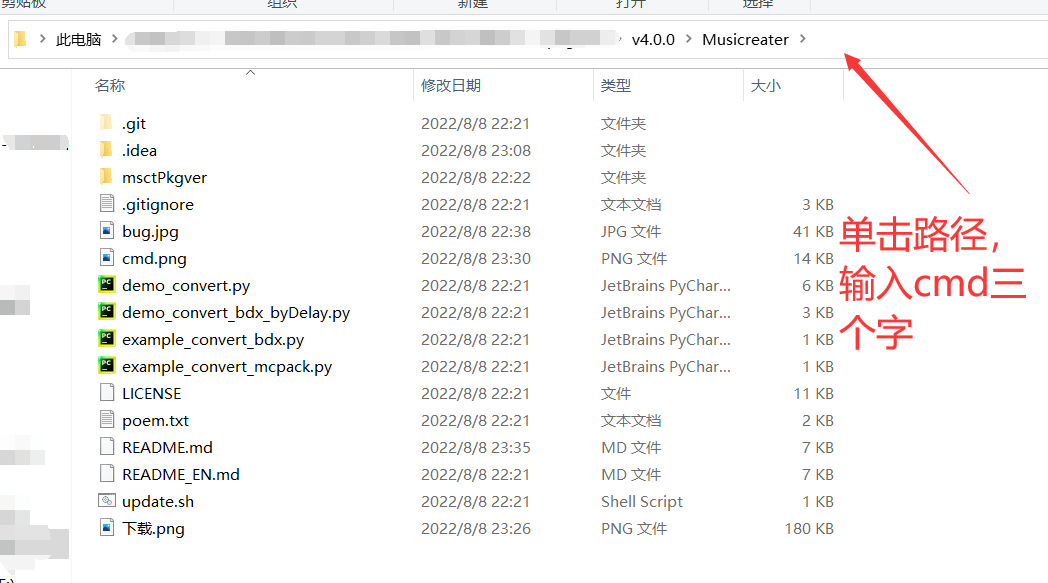
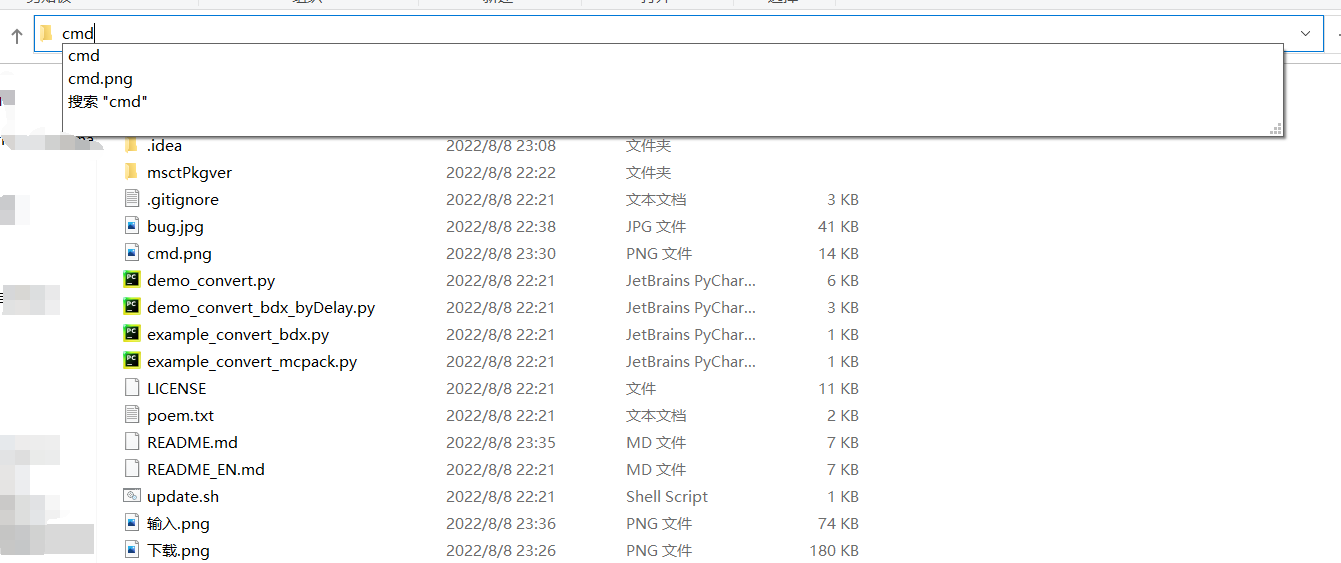
And enter one of the commands below by choosing what you need:
python demo_convert.pypython demo_convert_bdx_byDelay.py
Addition for Error(s) Using or Installing
-
Environment Error of Microsoft Visual C++ Redistributable
If you meet this condition as the screenshot shows:
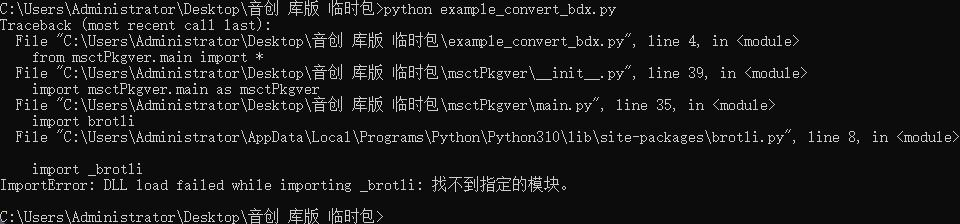
Your MSVC Environment may be not installed, and you can download and install
Thank our groupmate Mono again for helping finding this problem.
Under Linux OS
Install Runtime Environment
-
Install and Verify Python Runtime
Common Linux Releases do include a Python Runtime Environment, what we should do only is to check it is a satisfied version to our program. If the version ≥Python3.6, theoretically our program can be run.
We can type:
python -VTo check the Python version, as the follows
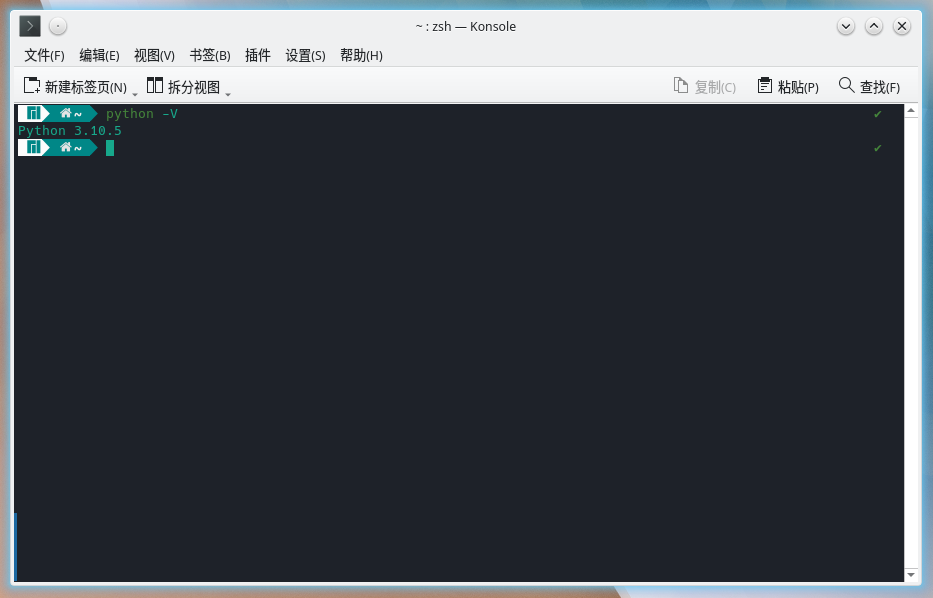
-
Not Necessary
If you want to change a Python version just as what I want to do, it is such a great fantastic action! Let do as the follows:
-
pacman Package Manager(In Arch Linux Mostly)
Let's write python3 into the ingore list of updating. Via
vimto edit/etc/pacman.conf, addpython3afterIgnorePkg.sudo vim /etc/pacman.conf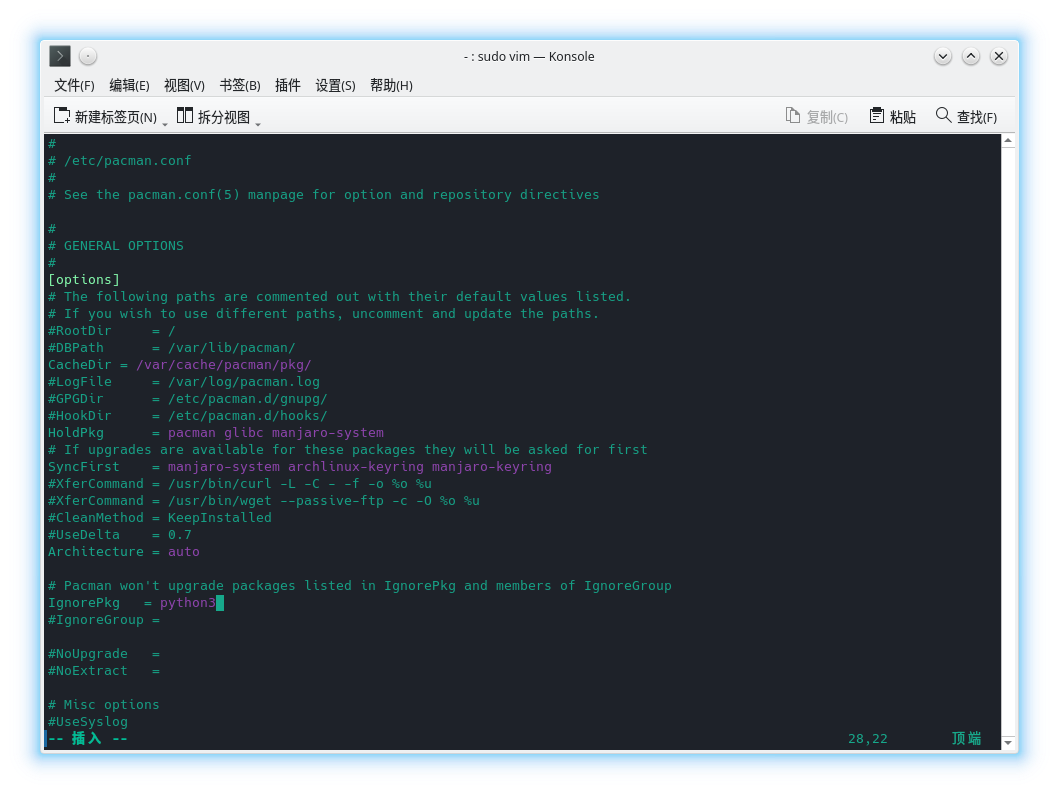
Then we can search for python releases in Arch Achieve.(HERE, under Arch, Python refers to Python3 defaultly, while some other Linux releases using Python2 as default. So dose Arch Achieve.)What I find here is Python3.8.6, so let's download she via
pacman:sudo pacman -U https://archive.archlinux.org/packages/p/python/python-3.8.6-1-x86_64.pkg.tar.zst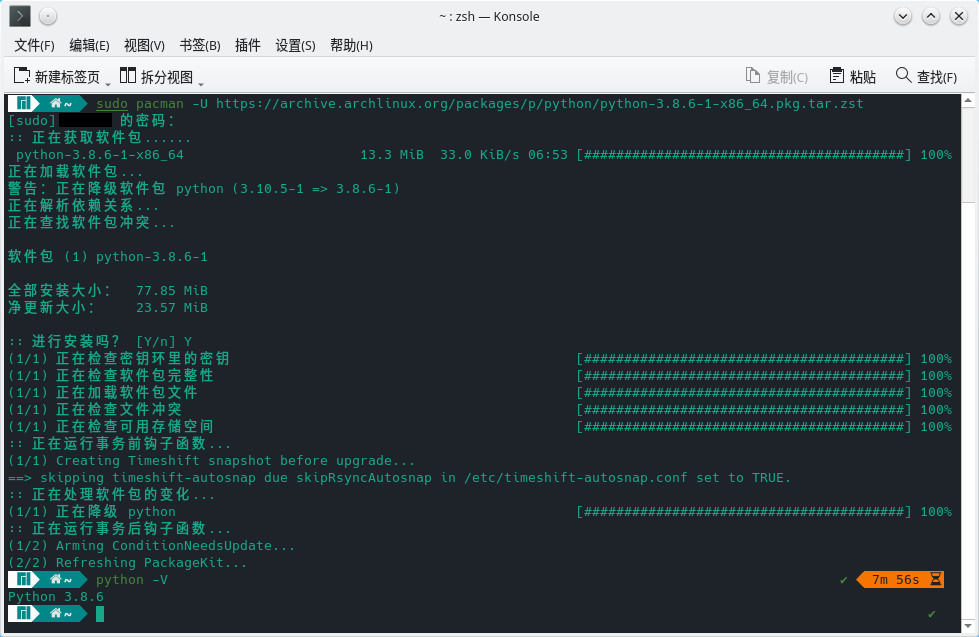
Perfect!
-
-
-
Install and Verify pip Package Manager
Before installing, it is to be checked, wheather Python's pip is OK:
python -m pip # To check is pip installed # If a long tip occured, it is OK # If returned as this, then not. /usr/bin/python: No module named pip # We can install pip via: sudo pacman -S python-pip # Verfy, remember. python -m pip # If you did but failed, we should use other methods to install pip: wget https://bootstrap.pypa.io/get-pip.py sudo python get-pip.py # Verfy, must. python -m pipOver after checking, lets install the dependences.
pip install mido -i https://mirrors.aliyun.com/pypi/simple/ pip install brotli -i https://mirrors.aliyun.com/pypi/simple/See the tips below as successfully installed:

Download this sources pack and Using its demos.
-
使用Git下载本库及其示例代码
git clone -b pkgver https://gitee.com/EillesWan/Musicreater.git MSCTpkgver当上述命令执行成功,你会在执行此命令的所在位置发现一个名为
MSCTpkgver的文件夹,其中包含的正是我们心心念念下载的本程序和示例代码。 而我们要运行的也正是示例代码,因此,赶快进入下载到的文件夹:cd MSCTpkgver -
开始使用
在目录下打开终端,执行以下命令:(选择你需要的)
python demo_convert.py python demo_convert_bdx_byDelay.py -
More Info for Parameters of Our Demo Program(s)
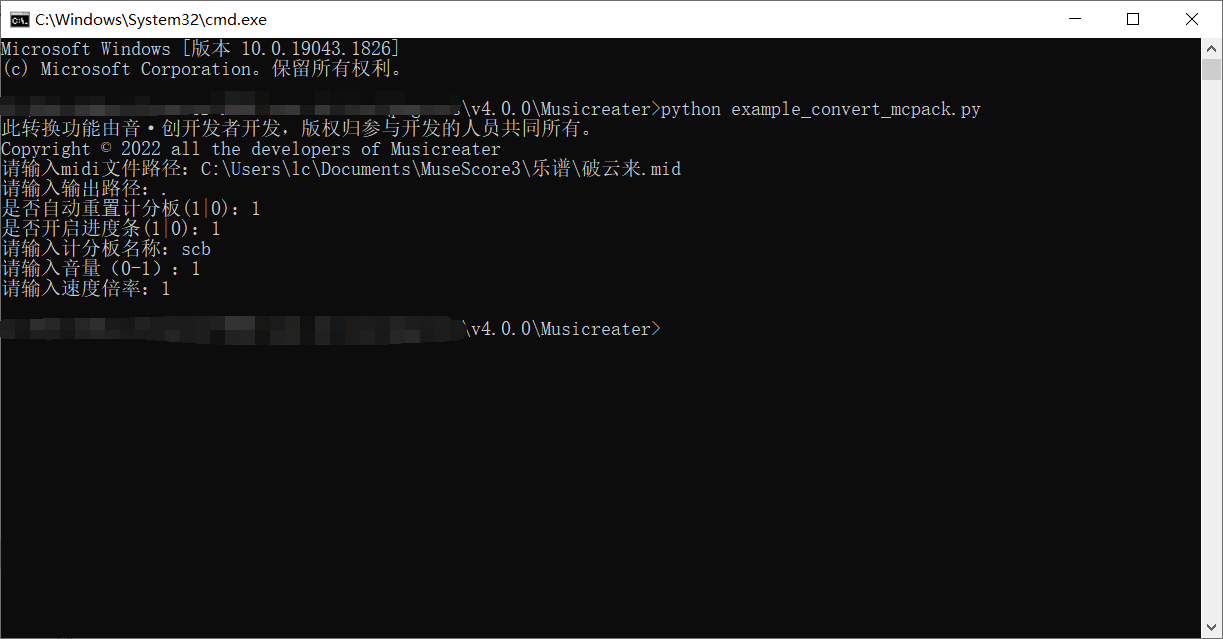
Input Prompt English Translation Description 请输入MIDI文件路径 Midi File Path Path of a .mid file or a directory. While directory entered, our demo will convert all midi(s) in the directory 请输入输出路径 Output Path Where files converted in 是否重置计分板 Whether Reset Scoreboard Automatically Can only be 1 or 0(Recommanded 1) *进度条[注] Progressbar Whether to enable Progressbar and customize progressbar style. Type 0 or False to disable, 1 or True to use default style, or type using format taught in follow the Instructions below to customize one you like 请输入计分板名称 Scoreboard Name Only not byDelay The name of scoreboard that player using 请输入音量 Volume Only decimal in [0,1],(Recommanded 1) 请输入速度倍率 Speed Multiplying Factor Maybe you want to play it faster(>1) or slower(>0 <1)? 请输入玩家选择器 Player Selector Full Selector including @x. E.g: Play for players taggedHolo, enter@a[tag=Holo]on this parameter
Instructions for Customize Progress Bar
We have supported the function of making progress bar in Minecraft's music player. And also the method of customize them. So the following instructions are about the parameters of the Progress Bar Customizition.
A Progress Bar, of course, is composed of changeless parts and changable parts. And the changable parts include texts or images(these images are made up of texts, or we can say, character paintings 😁). That is, for Minecraft, a changable image in a progress bar is just the "bar" part(which is like a stripe).
We use a string to describe the style of progress bar you need, and it includes many identifiers to replace the changable parts.
There are the identifiers:
| Identifier | Changable Part |
|---|---|
%%N |
Music name(file name which is imported into program) |
%%s |
Value of scoreboard of now |
%^s |
Max value of scoreboard |
%%t |
Current playback time |
%^t |
Total music time |
%%% |
Current playback progress |
_ |
To be replaced by the Bar part of the progress bar |
The _ is a placeholder to identifying the bar part, yeah, just the changable image.
This is an example of style description string, and this is also the default style of Musicreater's progress bar.
▶ %%N [ %%s/%^s %%% __________ %%t|%^t]
This is a progress bar with only one line, but it is possible if you want to give a multiline parameter into the style description string.
But the string above is only for style identification, but we also need to identifying the changable image's image(just what the bar's look).
A "bar", simply, included 2 parts: Have Been Played & Not Been Played. So we use a tuple to pass the parameter. It's under a simple format: (str: played, str: not). For example, the default parameter is below:
('§e=§r', '§7=§r')
So it's time to combine what I said in one parameter now!
This is a default definder parameter:
('▶ %%N [ %%s/%^s %%% __________ %%t|%^t]',('§e=§r', '§7=§r'))
Tip: To avoid errors, please not to use the identifiers as the other part of your style.