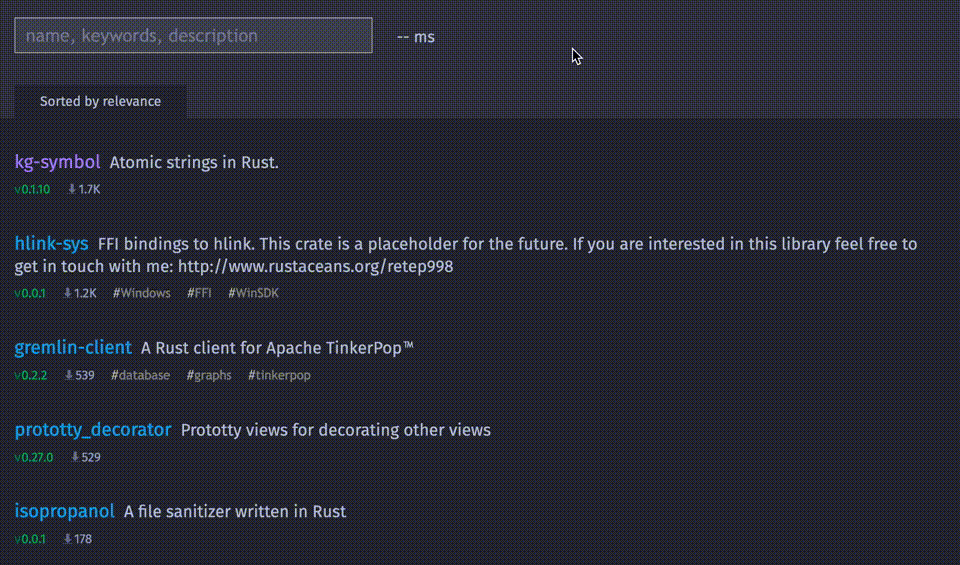Make jemalloc only used on linux
MeiliDB
Ultra relevant and instant full-text search API.
MeiliSearch is a powerful, fast, open-source, easy to use and deploy search engine. The search and indexation are fully customizable and handles features like typo-tolerance, filters, and ranking.
Features
- Provides 6 default ranking criteria used to bucket sort documents
- Accepts custom criteria and can apply them in any custom order
- Support ranged queries, useful for paginating results
- Can distinct and filter returned documents based on context defined rules
- Searches for concatenated and splitted query words to improve the search quality.
- Can store complete documents or only user schema specified fields
- The default tokenizer can index latin and kanji based languages
- Returns the matching text areas, useful to highlight matched words in results
- Accepts query time search config like the searchable attributes
- Supports runtime incremental indexing
It uses LMDB as the internal key-value store. The key-value store allows us to handle updates and queries with small memory and CPU overheads. The whole ranking system is data oriented and provides great performances.
You can read the deep dive if you want more information on the engine, it describes the whole process of generating updates and handling queries or you can take a look at the typos and ranking rules if you want to know the default rules used to sort the documents.
We will be glad if you submit issues and pull requests. You can help to grow this project and start contributing by checking issues tagged "good-first-issue". It is a good start!
Meili helps the Rust community find crates on crates.meilisearch.com
Quick Start
You can deploy your own instant, relevant and typo-tolerant MeiliDB search engine by yourself too. Something similar to the demo above can be achieve by following these little three steps first. You will need to create your own web front display to make it pretty though.
Deploy the Server
If you have not installed Rust and its package manager cargo yet, go to the installation page.
You can deploy the server on your own machine, it will listen to HTTP requests on the 8080 port by default.
cargo run --release
For more logs during the execution, run:
RUST_LOG=info cargo run --release
Create an Index and Upload Some Documents
MeiliDB can serve multiple indexes, with different kinds of documents, therefore, it is required to create the index before sending documents to it.
curl -i -X POST 'http://127.0.0.1:8080/indexes' --data '{ "name": "Movies", "uid": "movies" }'
Now that the server knows about our brand new index, we can send it data.
We provided you a little dataset, it is available in the datasets/ directory.
curl -i -X POST 'http://127.0.0.1:8080/indexes/movies/documents' \
--header 'content-type: application/json' \
--data @datasets/movies/movies.json
Search for Documents
The search engine is now aware of our documents and can serve those via our HTTP server again.
The jq command line tool can greatly help you read the server responses.
curl 'http://127.0.0.1:8080/indexes/movies/search?q=botman'
{
"hits": [
{
"id": "29751",
"title": "Batman Unmasked: The Psychology of the Dark Knight",
"poster": "https://image.tmdb.org/t/p/w1280/jjHu128XLARc2k4cJrblAvZe0HE.jpg",
"overview": "Delve into the world of Batman and the vigilante justice tha",
"release_date": "2008-07-15"
},
{
"id": "471474",
"title": "Batman: Gotham by Gaslight",
"poster": "https://image.tmdb.org/t/p/w1280/7souLi5zqQCnpZVghaXv0Wowi0y.jpg",
"overview": "ve Victorian Age Gotham City, Batman begins his war on crime",
"release_date": "2018-01-12"
}
],
"offset": 0,
"limit": 2,
"processingTimeMs": 1,
"query": "botman"
}
Performances
With a dataset composed of 100 353 documents with 352 attributes each and 3 of them indexed. So more than 300 000 fields indexed for 35 million stored we can handle more than 2.8k req/sec with an average response time of 9 ms on an Intel i7-7700 (8) @ 4.2GHz.
Requests are made using wrk and scripted to simulate real users queries.
Running 10s test @ http://localhost:2230
2 threads and 25 connections
Thread Stats Avg Stdev Max +/- Stdev
Latency 9.52ms 7.61ms 99.25ms 84.58%
Req/Sec 1.41k 119.11 1.78k 64.50%
28080 requests in 10.01s, 7.42MB read
Requests/sec: 2806.46
Transfer/sec: 759.17KB
We also indexed a dataset containing something like 12 millions cities names in 24 minutes on a machine with 8 cores, 64 GB of RAM and a 300 GB NMVe SSD.
The resulting database was 16 GB and search results were between 30 ms and 4 seconds for short prefix queries.
Notes
With Rust 1.32 the allocator has been changed to use the system allocator. We have seen much better performances when using jemalloc as the global allocator.
Usage and Examples
MeiliDB also provides an example binary that is mostly used for features testing. Notice that the example binary is faster to index data as it does read direct CSV files and not JSON HTTP payloads.
The index subcommand has been made to create an index and inject documents into it. Using the command line below, the index will be named movies and the 19 700 movies of the datasets/ will be injected in MeiliDB.
cargo run --release --example from_file -- \
index example.mdb datasets/movies/movies.csv \
--schema datasets/movies/schema.toml
Once the first command is done, you can query the freshly created movies index using the search subcomand. In this example we filtered the dataset to only show non-adult movies using the non-definitive !adult syntax filter.
cargo run --release --example from_file -- \
search example.mdb \
--number-results 4 \
--filter '!adult' \
id popularity adult original_title
Analytic Events
We send events to our Amplitude instance to be aware of the number of people who use MeiliSearch.
We only send the platform on which the server runs once by day. No other information is sent.
If you do not want us to send events, you can disable these analytics by using the MEILI_NO_ANALYTICS env variable.